为苹果电脑提供NTFS读写支持的一款免费软件 NTFS Tool Free For Mac
默认情况下,macOS 系统仅允许读取 NTFS 磁盘格式的文件,需要命令行或第三方软件支持才能实现写入,略麻烦。所以也导致很多 Mac 新手很郁闷。
使用 NTFSTool 就简单了,在安装 NTFSTool、FUSE for macOS(会提示下载及安装)之后,只要系统检测到插入了移动硬盘,就会自动弹出 NTFSTool 界面,自动挂载硬盘。最后,就可以使用访达读写 NTFS 了。
NTFS Tool 是一款纯净版的NTFS 工具,支持NTFS磁盘读写、挂载,推出、管理等功能。它的界面简洁易用,希望这款工具能够为你的工作和生活带来便利。
安装稳定版
GitHub 和 官网 提供了已经编译好的稳定版安装包,当然你也可以自己克隆代码编译打包。
平台支持
作者初衷是为MacOS系统操作NTFS磁盘提供方便,目前仅支持MacOS系统。
macOS
macOS 用户可以点击下方链接跳转到官网直接下载。
✨ 特性
- 简洁明了的图形操作界面
- 支持USB挂载NTFS磁盘读写操作
- ☑️ 支持查看可读写磁盘容量
- 支持磁盘信息自主刷新
- 支持镜像磁盘文件空间占用提示
- 支持镜像磁盘文件卸载
- 操作完成后通知
- 支持触控栏快捷键
- 常驻系统托盘,操作更加便捷【TODO】
- 深色模式【TODO】
- 国际化,查看已可选的语言【待完善】
- ...
应用界面
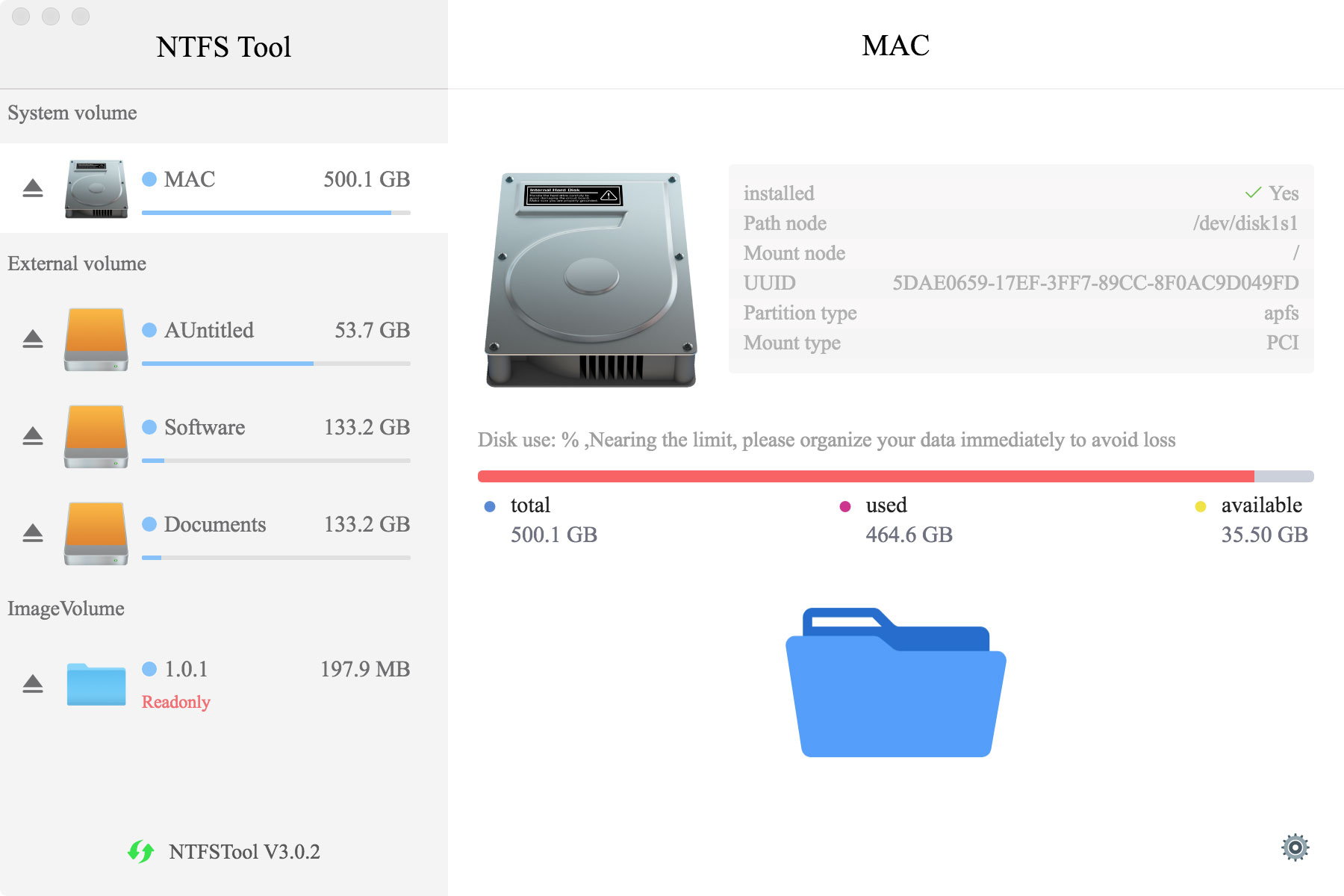
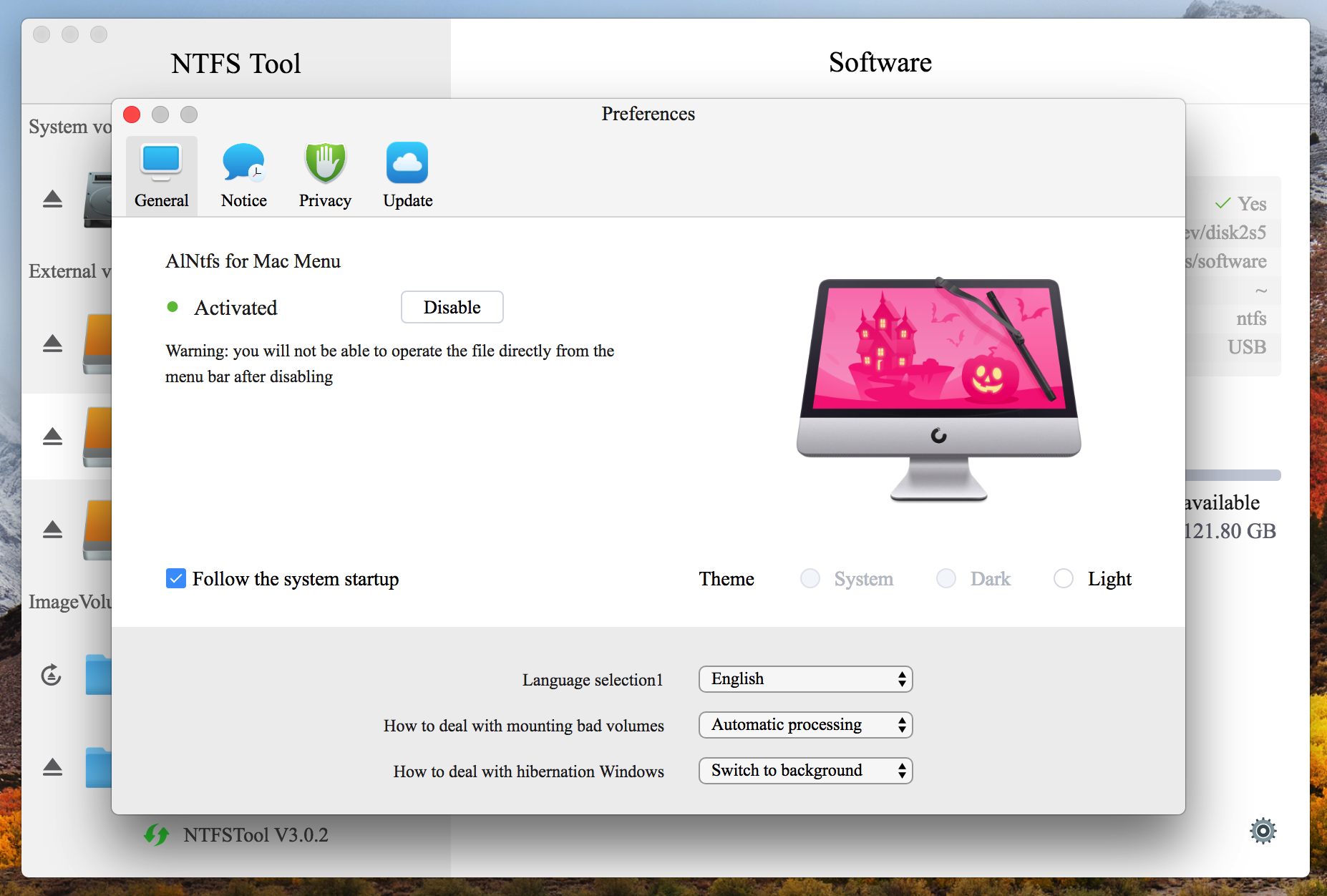
⌨️ 本地开发
克隆代码
git clone git@github.com:ntfstool/ntfstool.git
安装 & 编译
大陆用户建议使用淘宝的 npm 源
npm install nrm -g
nrm use taobao
nrm test npm 测试速度
设置 electron 源
npm config set electron_mirror https://cdn.npm.taobao.org/dist/electron/
安装依赖
cd ntfstool
npm install
大陆用户建议使用淘宝的 npm 源
npm install nrm -g
nrm use taobao
nrm test npm 测试速度
如果喜欢 Yarn,也可以使用 yarn 安装依赖
开发模式
npm run dev
编译打包
npm run build
完成之后可以在项目的 release 目录看到编译打包好的应用文件
技术栈
开源许可
基于 MIT license 许可进行开源。



 京公网安备 11010502044969号
京公网安备 11010502044969号